Subscription Plans + Billing
Privy offers the following subscription plans to address the unique needs for your business:Email + SMS
Email + SMS
The Email + SMS Plan allows users full access to Privy’s Displays, Email, and SMS products which enables businesses to grow their list and engage with their audience.
Displays
Displays
The Displays Plan allows users access to Privy’s Displays tool, which enables businesses to grow their subscriber list, make on-site announcements, and increase sales.
Trial
You can start a free trial by creating an account or adding the Privy app to your BigCommerce, Shopify, or Wix store. The trial provides access to:- Privy Displays, with no features or traffic limitations for 15 days.
- Privy Email, with a 100-person send limit per day for 15 days.
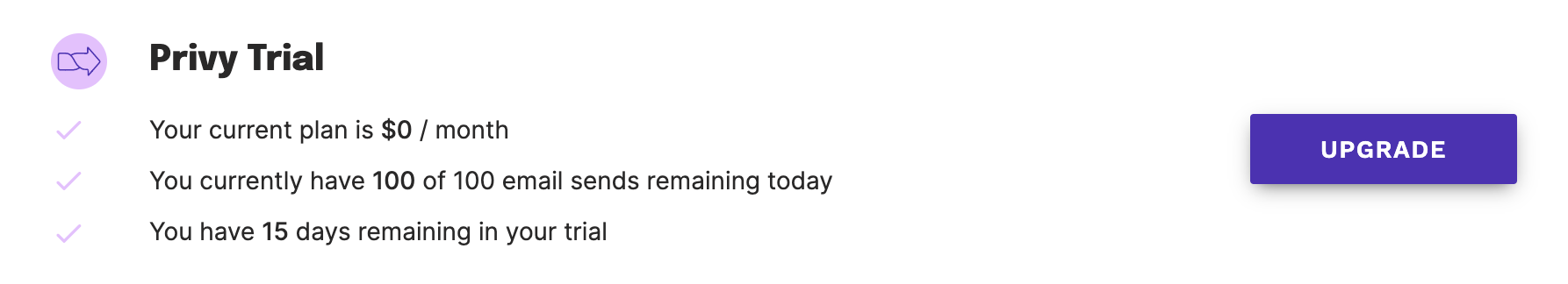 That means you can install Privy, launch targeted displays with automated after signup messages, capture as much contact information as you want, and start nurturing those relationships via email.
What happens after my trial ends?
You will be unable to use Privy after your 15-day trial ends, unless you upgrade to a paid plan. Any existing displays will be deactivated and not shown to website visitors. Any active automations will stop and no longer trigger.
That means you can install Privy, launch targeted displays with automated after signup messages, capture as much contact information as you want, and start nurturing those relationships via email.
What happens after my trial ends?
You will be unable to use Privy after your 15-day trial ends, unless you upgrade to a paid plan. Any existing displays will be deactivated and not shown to website visitors. Any active automations will stop and no longer trigger.
Email + SMS Plan
The Email + SMS subscription plan is based on the number of mailable contacts + the number of SMS credits you’re subscribed to. This plan includes unlimited email sends, as well as 250 free SMS credits each month, which do not roll over. Email Pricing Privy Email pricing is based on the number of mailable contacts in your account. The first tier starts at $30 for up to 1,500 contacts. Once you exceed 1,500 contacts, the pricing scales as follows:- 1,501 - 2,000 mailable contacts: scales $15 for every 500 contacts
- 2,001 - 25,000 mailable contacts: scales $15 for every 1,000 contacts
- 25,001 - 100,000 mailable contacts: scales $30 for every 5,000 contacts
- 100,001+ mailable contacts: scales $60 for every 10,000 contacts
How do I know how many credits to purchase?
How do I know how many credits to purchase?
We offer a tool on our website to help determine how many credits would be sufficient for your business based on how many contacts you have, where they’re located, how often you send, and what types of messages you plan on sending.
What happens if I don't use all my credits?
What happens if I don't use all my credits?
Any unused credits will roll over to the next billing cycle, but expire 60 days after purchase.
What happens if I run out of credits in the middle of my billing cycle?
What happens if I run out of credits in the middle of my billing cycle?
Without sufficient SMS credits, you will not be able to send SMS or MMS campaigns and automations will not trigger. You can upgrade to the next tier at any time to purchase more SMS credits.
Do SMS credits expire?
Do SMS credits expire?
Yes, SMS credits will expire 60 days after purchase.
Displays Plan
The Displays Plan uses a tiered pricing model based on the average pageviews per month that your website receives. The base plan is $24/month and includes up to 10,000 pageviews. This plan does not include access to Privy’s email or text message features.Billing FAQs
Find answers to common questions about the billing process for your account.What currency does Privy use for billing?
What currency does Privy use for billing?
Privy bills customers in United States Dollars (USD).
How can I pay for Privy?
How can I pay for Privy?
Privy’s plans can be paid for through your Shopify account or via credit card (Visa, MasterCard, American Express, or Discover).Credit card payments are processed using Stripe. For more information about the strict security measures that Stripe uses, please see the Stripe Security Page.
How can I update my payment information?
How can I update my payment information?
In your Privy dashboard, click on Settings in the lower left, then head to the Plans and Pricing page, and scroll down to Payment method.
How do I access my invoices?
How do I access my invoices?
In your Privy dashboard, click on Settings in the lower left, then head to the Plans and Pricing option from the dropdown menu, and scroll down to Invoices. Here you’ll find your last 12 invoices with credit card billing. If you need older invoices, please email billing@privy.com and request them. Note: If you are billed via Shopify, your invoices will be on the Shopify platform.
When will I be charged?
When will I be charged?
Shopify: Payments processed via Shopify will be included in your next Shopify bill. Credit Card: Payments processed via credit card will be charged immediately for the first invoice, any plan changes thereafter will be reflected on your next billing date.For example, if your first payment was on March 1st, your next payment will be on April 1st and the 1st of every month going forward. This billing cycle will continue until the plan is canceled. Once you make the change to your upgraded plan, you will have access to those features immediately, regardless of a mid-cycle change. Note: These guidelines do not apply to accounts on annual or bundled plans. The payment schedule for those plans will be specified in your agreement.
How does contact autoscaling work?
How does contact autoscaling work?
Privy bills you based on the highest number of mailable/textable contacts in your account for each billing cycle. If an account reaches the contact limit of one of its Privy plans, you’ll automatically be upgraded to the next tier, which will be reflected in your next billing cycle.Conversely, if the account drops below a previous contact limit, you’ll automatically be moved to a lower tier. No notification is sent, and no action is required from the account owner. Check out this resource to make changes to your Privy plans. If you choose to cancel a plan mid-cycle, you will lose access to any paid features associated with that plan immediately.
My Shopify bill has two charges. Why?
My Shopify bill has two charges. Why?
Your Shopify bill, as managed by Privy, may appear as two separate charges—a base charge and a usage charge. This division sometimes confuses users, making them believe they’re being charged twice. Rest assured, this isn’t the case.Shopify separates the base charge of a plan from any additional pricing associated with specific usage tiers. For example, a merchant on the $90 Starter plan will see a base charge of $15 and a usage fee of $75. Usage in Privy is not related to the features used or the use of the account; usage in Privy is related to the number of mailable contacts on the account and how they scale.
Failed Payment Banner
Failed Payment Banner
Refund Policy
The billing team reviews all refund requests on a case-by-case basis. A transaction is refund-eligible for ten (10) days, with the review period starting on the initial charge date. Please note that exceptions to this policy are made on a case-by-case basis. If you believe your situation warrants special consideration, please contact our customer support team, and we will do our best to assist you. Specific instances where a refund is not required or will not be issued include:Upgrades or Downgrades
Upgrades or Downgrades
If you decide to switch plans mid-cycle, a refund is not required. Should you need to change plans midcycle, simply reach out to us at billing@privy.com, and we will help ensure you are not double billed.
Account Inactivity
Account Inactivity
Privy is not automatically canceled if the account isn’t being used or is uninstalled from your website/storefront, the store is closed, or there is any instance where the account is not going to be used for a period of time. If Privy no longer meets your business needs, or you are not planning to use Privy for some time, please cancel the desired individual plan or close the account entirely to avoid additional charges. Failure to close your account or account properly or lack of usage will not result in a refund.
Annual Billing
Annual Billing
Annual billing provides customers with a discount by requiring an upfront payment. Due to the nature of this discount, Privy cannot extend refunds to subscriptions on annual billing. Any annual plan cannot be canceled or closed until the next annual renewal date.
Promotional Rates
Promotional Rates
Privy does not offer refunds on plans that are receiving a promotional discount. Additionally, the discounted rate only applies to the plan that is currently active. If the plan is upgraded to a more expensive plan, the promotion will no longer apply.
Accidental Upgrades
Accidental Upgrades
Privy has designed the upgrade path to include several steps, where a plan’s pricing is clearly listed and where multiple actions must be taken to confirm the purchase decision. With this in mind, Privy does not offer a refund for a plan that was upgraded by following these steps. Please cancel the desired individual subscription or close the account entirely to avoid additional charges.
Acceptable Use Policy
Acceptable Use Policy
If you engage in any of the activities listed in the Acceptable Use Policy, Privy reserves the right to terminate your access to or use of the Privy service, disable your Privy account or access to the Privy Service, and remove all or a portion of your content, in each case at any time, with or without notice and without refund. Privy may also report your activity to the applicable legal authorities or third parties for abuse or fraud prevention.
Refund FAQs
Find answers to common questions about the refund process for your account.I'm Shopify billed. Can you refund me?
I'm Shopify billed. Can you refund me?
If you have a Shopify billed account, the Privy Team is happy to assist you with a refund request, but ultimately, this will need to be processed by Shopify’s Financial Team. If approved by Privy, a Privy representative will gladly reach out to Shopify on your behalf.
How long until I see my refund?
How long until I see my refund?
Approved refunds can take 5-10 business days to reflect on your bank statement or Shopify account.

